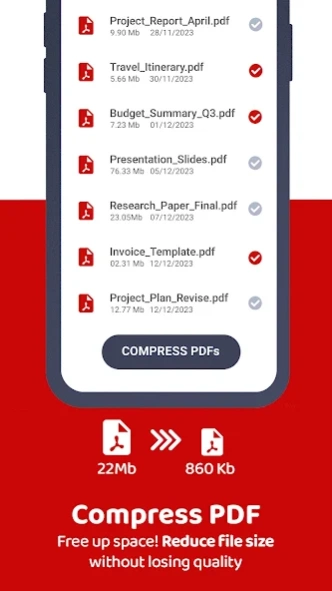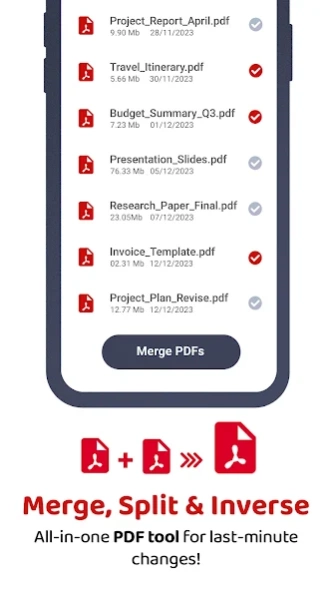JPG to PDF Converter & Editor 2.0
Free Version
Publisher Description
JPG to PDF Converter & Editor - Convert Image to PDF, Edit & Compress PDF by Reducing file size from MB to KB
Convert JPG to PDF in a snap! Quickly create, edit and compress professional PDFs with our user-friendly converter. Try it now!
Introducing JPEG to PDF Converter & PDF Editor. Your all-in-one and ultimate file converter app for all needs.
Unleash the Power with this PDF Converter & Editor Whether you're a student, professional, or simply someone who deals with PDF documents regularly, Convert PDF is your go-to companion for effortless PDF management.
PDF Converter app is a tool to convert & compress documents & files to reduce PDF file size. This app also allows you to select any PDF files you want to reduce their size.
Compressing PDF file size makes it possible for anyone to decrease PDF document size, especially useful for those PDF files that have high scan graphics and photo media.
Do you have JPG when you need a PDF, Convert JPEG to PDF ?
Convert JPG to PDF in a few seconds
No file size limits, No ad watermarks - Just a simple and free pdf compressor to reduce the size of your PDFs and maintain good quality.
🔥Explore PDF converter now & embark on a journey of PDF mastery, covering aspects like:
🖼️ Convert Photo to PDF
🪸Photo to PDF small size
🔄 JPG to PDF Converter
📄 Picture to PDF Converter
💾 Image to PDF converter
📉 Compress File Size in KB and MB
🖼️ JPEG Image Converter
It's not just a PDF Scanner app, it is your go-to:
🧙♂️JPG to PDF Converter
Convert & compress PDFs from megabytes to kilobytes for streamlined storage. JPG to PDF Converter`s conversion and compression ensure optimal file sizes making it a pdf converter low MB app.
🖋️ PDF Merger App
Experience comprehensive PDF management with editing, merging, and compression features in one app.
🖼️Photo to PDF converter
Convert images into PDFs seamlessly. PDF converter supports various image formats, providing a versatile solution for documents.
Experience the ease of PDF management with a PDF converter ! Elevate your document game, streamline workflows, and boost productivity effortlessly.
Ready to master PDF`s? Get your hands on a JPG to PDF Converter today, Download now & start converting & compressing PDF`s.
For icons used in screenshots credit goes to https://icons8.com
About JPG to PDF Converter & Editor
JPG to PDF Converter & Editor is a free app for Android published in the PIMS & Calendars list of apps, part of Business.
The company that develops JPG to PDF Converter & Editor is Pixels Dev Studio. The latest version released by its developer is 2.0.
To install JPG to PDF Converter & Editor on your Android device, just click the green Continue To App button above to start the installation process. The app is listed on our website since 2024-03-22 and was downloaded 0 times. We have already checked if the download link is safe, however for your own protection we recommend that you scan the downloaded app with your antivirus. Your antivirus may detect the JPG to PDF Converter & Editor as malware as malware if the download link to pdfscanner.documentscanner.converter.jpgtopdf.pdfeditor is broken.
How to install JPG to PDF Converter & Editor on your Android device:
- Click on the Continue To App button on our website. This will redirect you to Google Play.
- Once the JPG to PDF Converter & Editor is shown in the Google Play listing of your Android device, you can start its download and installation. Tap on the Install button located below the search bar and to the right of the app icon.
- A pop-up window with the permissions required by JPG to PDF Converter & Editor will be shown. Click on Accept to continue the process.
- JPG to PDF Converter & Editor will be downloaded onto your device, displaying a progress. Once the download completes, the installation will start and you'll get a notification after the installation is finished.